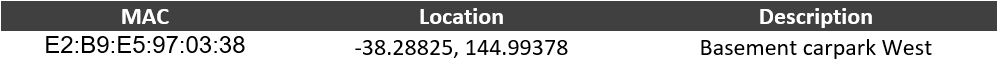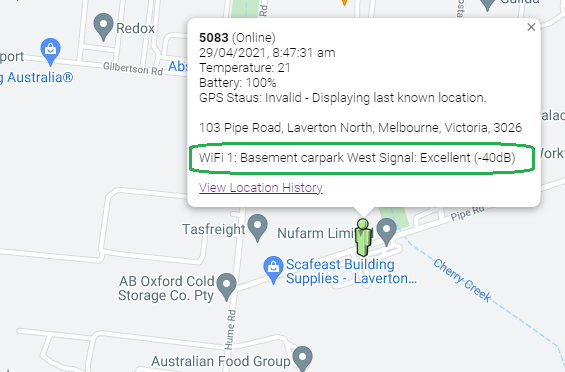WiFi Positioning
Using WiFi positioning, our personal duress alarms can determine your location whenever they are within range of your existing WiFi network, even when deep within buildings where a GPS signal is unavailable.
Each WiFi access point emits a unique identifier known as a MAC address. By pre-loading the MAC addresses of each access point and its physical location into our online platform, we can locate duress alarms using the MAC addresses that are within range. This is very useful for locating employees on large sites that have pre-existing WiFi installations. For example, Schools, Universities, Hotels, Shopping Centres, Hospitals and Office towers. |

|
How it works
In order for our reporting platform to recognise your WiFi access points, the MAC address, a descriptive name and the location of each must be preloaded into our online platform.
IT departments often have this information readily available. Alternatively, a WiFi survey may need to be conducted for the target building/site. The MAC address is typically printed on the underside of the WiFi access point.
Note: Our duress alarms only detect and report WiFi access points broadcasting on the 2.4GHz frequency band. 5GHz access points will not be detected.
WiFi positioning must be enabled for your specific device(s). This is configured remotely, over the air, and can be turned on or off depending on your needs. By default, this setting is disabled to maximise battery life. When WiFi positioning is enabled, you can expect a 10-20% reduction in the operating time of the device.
After WiFi positioning is enabled, our duress alarms report the strongest 3 WiFi access points within range. The device does not need to be connected to the WiFi network in order to detect the WiFi access point’s MAC address. This information is routinely broadcast by all WiFi access points.
When the online platform recognises a MAC address, the descriptive location is shown in the details pane together with the detected GPS location.
Note: Our duress alarms only detect and report WiFi access points broadcasting on the 2.4GHz frequency band. 5GHz access points will not be detected.
WiFi positioning must be enabled for your specific device(s). This is configured remotely, over the air, and can be turned on or off depending on your needs. By default, this setting is disabled to maximise battery life. When WiFi positioning is enabled, you can expect a 10-20% reduction in the operating time of the device.
After WiFi positioning is enabled, our duress alarms report the strongest 3 WiFi access points within range. The device does not need to be connected to the WiFi network in order to detect the WiFi access point’s MAC address. This information is routinely broadcast by all WiFi access points.
When the online platform recognises a MAC address, the descriptive location is shown in the details pane together with the detected GPS location.
If there are multiple WiFi access points within range, the top 3 will be listed along with their relative WiFi signal strength.
For more information about WiFi positioning, please contact SkyTrack Australia.
For more information about WiFi positioning, please contact SkyTrack Australia.
|
Address:
Level 27/101 Collins Street Melbourne, VIC, 3000 AUSTRALIA Mailing Address: PO Box 758 Mount Martha, VIC, 3934 |
© SkyTrack Australia. All rights reserved.
|